How to search anaconda.org#
To search anaconda.org for packages using Anaconda Navigator:
If necessary, sign into Anaconda.org.
Click Connect.
Click Sign in beside Anaconda.org.
If you don’t yet have an account, you can create one here.
Note
You must verify your Anaconda.org email to use Navigator while connected to Anaconda.org.
Enter your Anaconda.org credentials.
Click Sign In.
Open the Environments page.
In the package list filter dropdown, select All to search all packages on anaconda.org.
In the Search Packages field, type the name of the package you want to search for on anaconda.org.
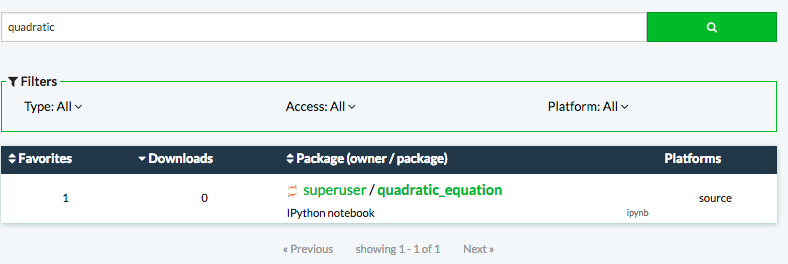
All packages containing the characters typed into Search Packages will appear in the package list below.
For more information on installing and using the packages you find on Anaconda.org, see Package installation for Anaconda.