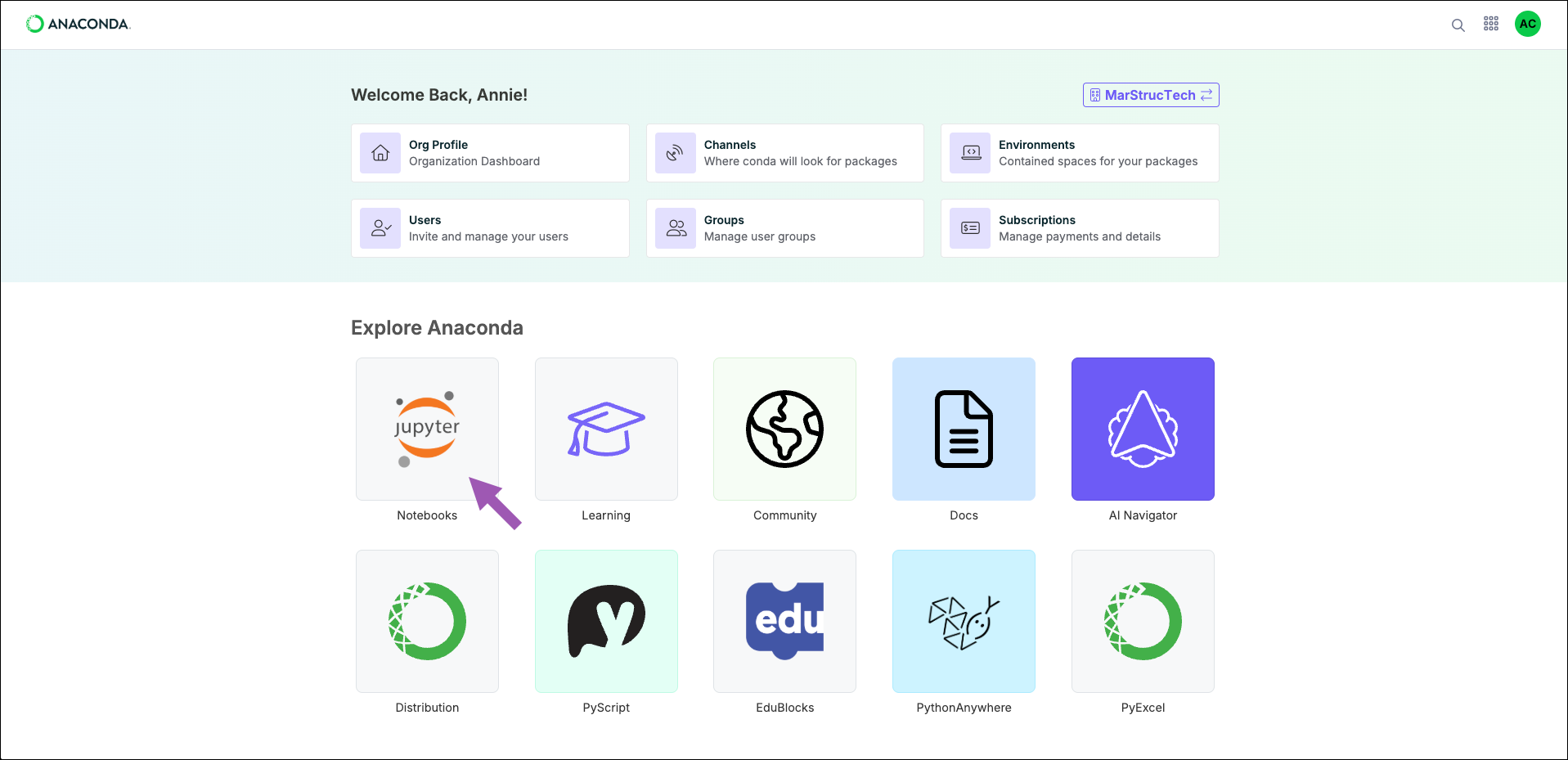Anaconda Notebooks#
Start coding immediately
Anaconda Notebooks allows anyone, anywhere to begin their data science journey. Spin up awesome data science projects directly from your browser with all the packages and computing power you need.
Code from anywhere
Log in and pull up conda configurations wherever you are online. Whether you want to upload a local environment or directly manage packages in the notebook — Anaconda’s got you covered.
Secure file storage
Liberate those files from your hard drive and securely store all your notebooks, projects, and scripts directly in your file directory.
With Anaconda Notebooks, you get all of the following running on our resilient and supported cloud platform, so you can use it anywhere on any device!
Capabilities |
Free |
Starter |
Pro*/Business |
Enterprise |
|---|---|---|---|---|
A dedicated JupyterLab notebook interface |
✓ |
✓ |
✓ |
✓ |
Fast, backed-up SSD storage |
5GB† |
10GB |
20GB |
Unlimited |
CPU seconds (daily) |
1,000 |
8,000 |
20,000 |
Unlimited |
Published applications |
1 |
4 |
10 |
Unlimited |
Number of Assistant chats per day |
30 |
60 |
120 |
Unlimited |
Conda environments with the most popular python packages |
✓ |
✓ |
✓ |
✓ |
Ability to create and upload your own custom environments |
✓ |
✓ |
✓ |
✓ |
Example notebooks |
✓ |
✓ |
✓ |
✓ |
Note
* Pro is a legacy tier no longer available for purchase.
Warning
† Files associated with Free accounts will be deleted if the account is inactive for over six months. We encourage Free tier users to either periodically log in to Anaconda Notebooks or download (File > Download) a copy of their notebooks to ensure their files are preserved.
Try it out for yourself by launching Notebooks from Anaconda Cloud!