Claim ownership of a project#
When you claim ownership of a project, ownership of all files and folders created by the team members on the project is transferred to you. Project files and folders are copied and renamed.
Stop the project to prevent team members from making changes while you are changing ownership.
On the project home page, click the Project Settings icon to open the Project Settings page.

In the Settings menu, select Admin.
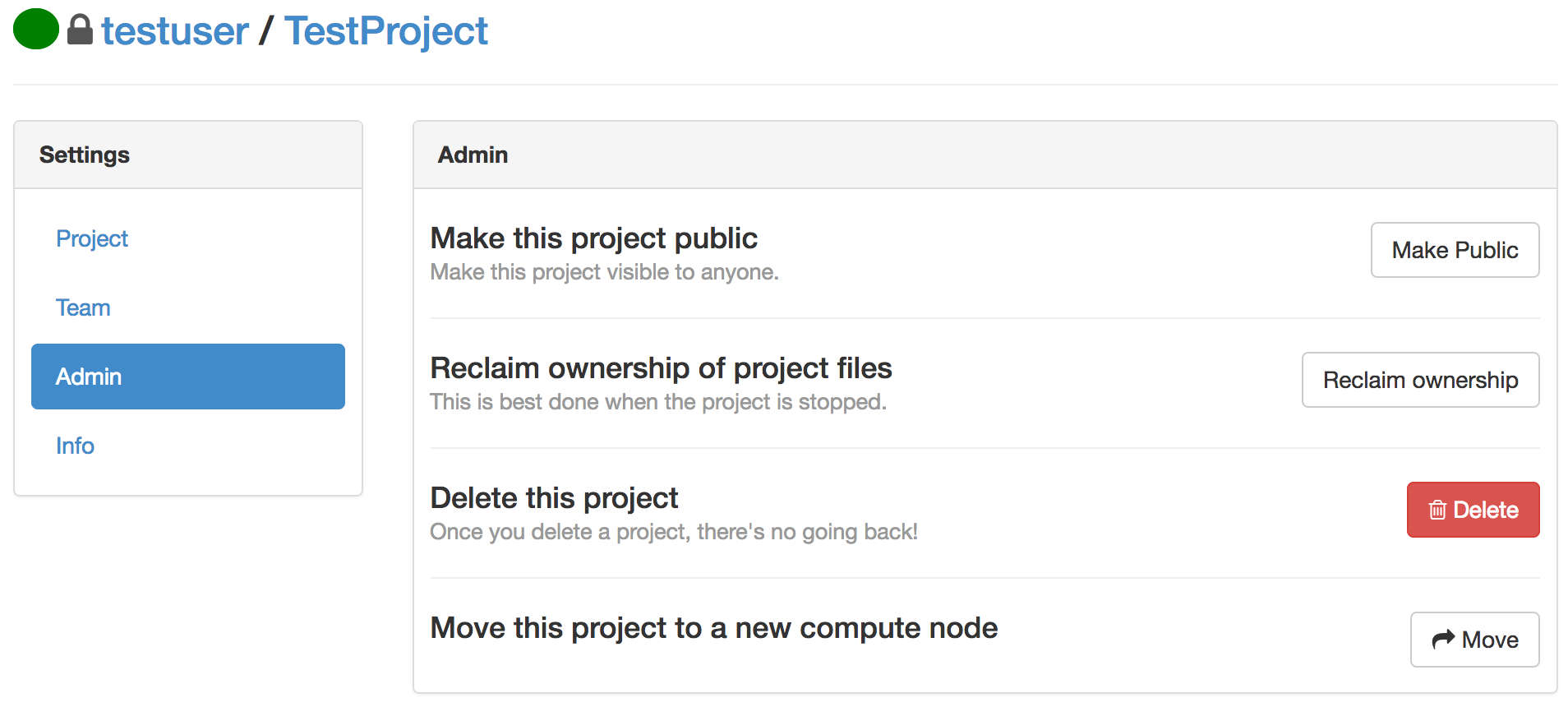
Click the Reclaim ownership button.